# 介绍

Bgm player plugin for vuepress-theme-reco or other vuepress theme.
# 名字
- As plugin:
@vuepress-reco/vuepress-plugin-bgm-player - As component:
BgMusic(自动出现在页面中,无需添加额外代码)
# Option API
以下为插件注入时的参数。
# audios
- description: 播放列表
- type:
Array - default: 无默认值且必须配置
- example
audios: [ // 本地文件示例 { name: '장가갈 수 있을까', artist: '咖啡少年', url: '/bgm/1.mp3', cover: '/bgm/1.jpg' }, // 网络文件示例 { name: '강남역 4번 출구', artist: 'Plastic / Fallin` Dild', url: 'https://assets.smallsunnyfox.com/music/2.mp3', cover: 'https://assets.smallsunnyfox.com/music/2.jpg' }, { name: '用胳膊当枕头', artist: '최낙타', url: 'https://assets.smallsunnyfox.com/music/3.mp3', cover: 'https://assets.smallsunnyfox.com/music/3.jpg' } ]
# position
- description: 播放器位置
- type:
Object - default
{ left: '10px', bottom: '10px', 'z-index': '999999' }
# autoShrink
- description: 是否默认缩小
- type:
Boolean - default:
false - accepted-values:
true | false
# shrinkMode
- description
- PC端可以通过shrinkMode来指定缩小时缩为哪种模式
- 移动端默认缩小为浮窗模式
- type:
String - default:
float - accepted-values:
mini | float
# floatPosition
- description: 指定浮窗模式浮动在哪一侧
- type:
String - default:
left - accepted-values:
left | right
# floatStyle
- description: 浮窗的样式
- type:
Object - default:
{ bottom: '200px', 'z-index': '999999' }
# 更多
- 兼容性:vuepress-plugin-bgm-player是使用HTML5的Audio开发,故兼容性与Audio的兼容性相关
- 对于
vuepress-theme-reco的dark模式的适配
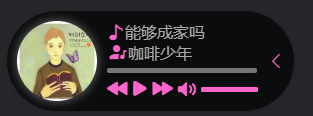
- 开发计划
- 自动播放
- 移动端适配问题修复